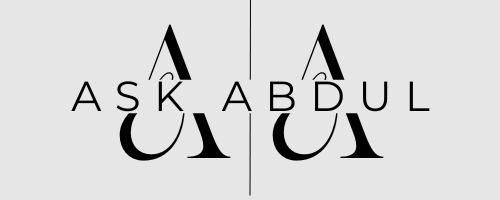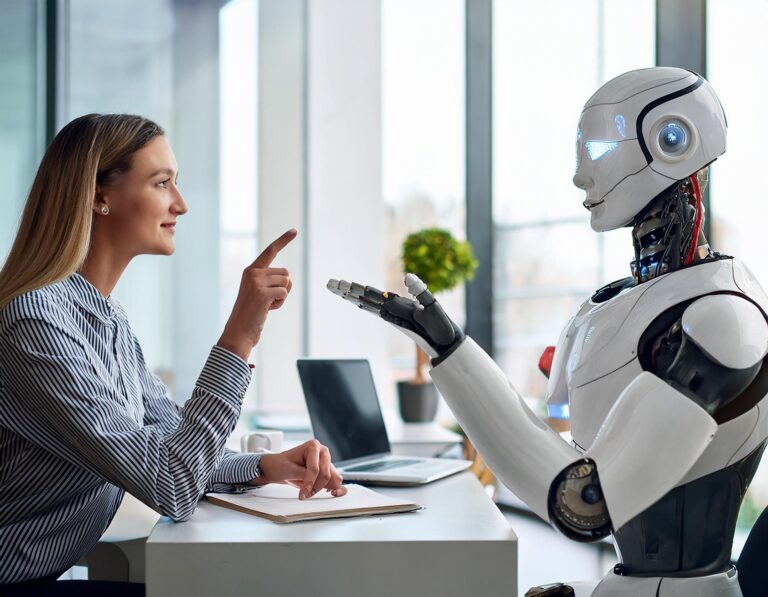Discover Life Changing Hacks With MidJourney For Insane Ad Creatives
In the rapidly evolving landscape of advertising, AI has been making waves, particularly with its ability to revolutionize how brands create and scale ad campaigns. One tool that’s been gaining attention is MidJourney, an AI-driven platform that simplifies the creative process by automating the design of ad visuals. If you’re already familiar with what MidJourney does but are looking for practical ways to use it to create images for ad campaigns, this post will provide actionable steps, methods, and prompts to help you get started.
What is MidJourney and How Does It Work?
MidJourney is an advanced AI tool used for generating visual content. Its core function is using machine learning to interpret and generate visuals based on the descriptions or prompts that you feed into it. It learns from previous examples and improves its ability to design visuals tailored to your brand’s specific needs.
Here’s a step-by-step guide on how to start creating ads with MidJourney:
1. Set up your prompt:
Decide on the style, tone, and specifics of your ad campaign (e.g., the color palette, the type of product, or the mood you want).
2. Use clear, concise descriptions:
The more direct you are, the better the output. A prompt like “Create an ad for a summer fitness program with vibrant, outdoor visuals” will give clearer results than a vague description.
3. Generate multiple variations:
on the initial prompt, which is essential when you’re working with large campaigns and need multiple creative versions.
Once you’ve inputted your prompt, the tool starts generating images based on your criteria. This gives marketers flexibility in testing different visuals and picking the ones that fit best for their campaigns.
Benefits of Using MidJourney in Ad Design
The speed at which MidJourney works is unmatched. What would normally take weeks—hiring a design team, conducting photo shoots, revising concepts—can now be accomplished within hours. This allows marketers to focus on strategy rather than getting bogged down by the minutiae of design work.
Beyond the speed, MidJourney is also highly cost-effective. For example, instead of hiring a full team of designers and photographers to create a campaign for a wellness brand, MidJourney can generate the visuals you need for a fraction of the cost. This is especially beneficial for creating personalized ads at scale. You can produce multiple variations of an ad for different audience segments without the need for a new design team for each variant.
Additionally, MidJourney helps streamline the creative process. Instead of juggling between multiple tools and teams, the AI handles much of the creative work. This allows marketing teams to focus more on strategy and less on the technicalities of design.
How MidJourney Enhances Visual Creativity
When it comes to personalizing ads, MidJourney excels by creating tailored visual content for different target audiences. For marketers who need to develop ads that resonate with specific personas, AI can help streamline the process.
For example, a retail brand running a holiday campaign might need variations that appeal to families, young professionals, and older shoppers. With MidJourney, you can input audience-specific data into your prompts. A prompt like, “Create a cozy, festive ad targeting families shopping for holiday gifts” will result in warm, family-centric visuals, while “Create a sleek, modern holiday ad targeting urban professionals” will produce something entirely different.
Five Methods for Creating Ads with MidJourney (Including Prompts)
If you’re looking to create ads in bulk using MidJourney, here are five specific methods that can help you generate a variety of visuals quickly and efficiently. Alongside each method are example prompts to help guide you:
Asset Hacking:
- Method: This involves breaking down an image into its core elements (subject, background, style) and reassembling it in multiple variations.
- Prompt: “Generate a product ad for a fitness app with a model running through a forest trail, with bright, high-energy tones.”Once you have your initial image, swap out elements like the model or background to create multiple variations (e.g., “Swap the forest trail with an urban running track”).
Using Style Reference (SREF):
- Method: This allows you to maintain a consistent visual aesthetic across multiple ads by using a style reference.
- Prompt:
Generate a luxury car ad using sleek, metallic visuals with backlighting,” then use SREF to maintain this style while swapping subjects (e.g., switch from a car to a boat for a new set of ads).
Iterating on a Single Theme:
- Method: Start with one ad concept and iterate on it by changing minor elements (color scheme, lighting, angle).
- Prompt:
Create a cozy winter ad featuring a coffee shop interior, shot from different angles with varying lighting setups.
Use this method to create multiple versions of the same ad, tweaking only one variable at a time.
Combining Text Prompts with Visuals:
- Method: Use a combination of text prompts and pre-existing visuals to generate tailored ads.
- Prompt:
Generate a tech startup ad with a futuristic, minimalist design, showcasing a laptop in a modern office setting. - Upload a base image of the product or scene, and let MidJourney fill in the creative gaps.
Generating Dynamic Backgrounds:
- Method: Sometimes, you only need to update the background while keeping the main product in place.
- Prompt:
Create a set of backgrounds for a healthcare ad featuring calming, natural elements like forests, oceans, and mountains.
By empowering these five methods, you can quickly scale your ad production and create hundreds or even thousands of variations based on one or two core concepts.
Automating the Ad Creation Process with MidJourney
Creating images is just the beginning—automating the entire process so you can generate hundreds or even thousands of ad variations with one click is where MidJourney truly shines. Follow these simple steps to set up the automation process:
Create Templates in Figma:
Start by designing your ad templates in Figma. These templates will have placeholders for the images, headlines, subheadlines, and calls to action (CTA). You can design different layouts depending on the ad format you need (e.g., square, vertical, or banner ads)
Generate Images in MidJourney:
Use MidJourney to create the images for your ads. Input specific prompts based on your brand’s needs and generate the visuals (e.g., product shots, backgrounds, or lifestyle imagery). Once your images are ready, save them for the next step.
Write Copy in ChatGPT:
Create different versions of your ad copy using ChatGPT or any AI writing tool. This includes headlines, subheadlines, and CTAs. Make sure you have multiple options for each to create variations of your ads.
Organize Everything in a Spreadsheet:
Now, take all your assets (images and copy) and organize them in a spreadsheet. Each column should represent a different element of the ad: one for images, one for headlines, one for subheadlines, and so on. Each row will represent a different combination of these elements.
Link Your Spreadsheet to Figma Using CopyDoc:
Install the CopyDoc plugin in Figma. This is the tool that will allow you to automatically insert the content from your spreadsheet into your Figma templates. Upload your spreadsheet, and CopyDoc will match your images and text with the correct placeholders in the templates.
Generate Ads with One Click:
Once everything is linked, simply hit generate in CopyDoc, and it will auto-populate your Figma templates with all the variations from your spreadsheet. In just a few moments, you’ll have hundreds (or even thousands) of ads ready to go.
Following these steps, you can automate your ad creation process and generate massive amounts of personalized ad content with minimal effort.
Conclusion
For anyone looking to create bulk ad creatives, MidJourney is a tool that provides both speed and flexibility. By using the methods and prompts outlined here, you can generate hundreds of high-quality, personalized ad variations with ease. As AI continues to reshape the future of advertising, mastering tools like MidJourney will be key to staying ahead of the curve in ad design.