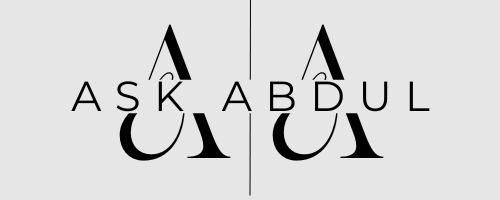Product Images That Drive Sales: A 6-Step Framework for E-Commerce Brands
For e-commerce brands without big teams, product images can make or break a sale. You’ve got a few seconds to grab attention, answer questions, and make the buyer feel confident enough to hit “Add to Cart.” This guide breaks down exactly how you can use product images to drive sales, cut return rates, and build trust.
Let’s get into the 6 types of high-converting product images and structure them in a way that leads to higher conversions.
1.Why Product Images Have the Biggest Impact on Sales
Product images are a primary driver in the e-commerce customer journey—from ad click to purchase. Consumers typically skip heavy text and prefer quick visuals. Images simplify the decision-making process and set accurate expectations.
For most brands, creating optimized product images is much more resource-efficient than building unique sales funnels for every product. As Justin, an e-commerce expert, explains, “people don’t read anymore, but they do look at images and they get it fast.”
SEO Insight: Keep product images consistent, clear, and attention-grabbing. Trust indicators and a clean design immediately build credibility.
2.Six Winning Image Types for Higher Conversion
These six types of product images act as a sales funnel, guiding potential buyers step-by-step toward the final sale.
Hero Image – Capture Attention Fast

A hero image is the first image in your product lineup. It should have a clean background with zero clutter and focus entirely on the product itself. This isn’t the place for fancy overlays or distracting colors.
Example: Think of brands like Huel and Hero Cosmetics—they stick to clean backgrounds and keep text minimal. Research shows that hero images are the first “yes” in the customer’s mental buying journey.
Shopify’s best practices for hero images.
Lifestyle Images – Context Builds Trust

Lifestyle images help potential buyers see your product “in the wild.” For example, if you’re selling a hydration pack, show it being used by a cyclist or hiker. This type of image is especially helpful for context when products might be new or complex to the buyer.
Real-World Tip: Go simple—these shots can be done with a good camera and natural lighting, even on a budget. “You don’t need a pro photographer; just make it relatable,” says Justin.
BigCommerce’s tips on e-commerce lifestyle shots.
Close-Ups and Detail Shots – Build Confidence

High-resolution close-ups or detail shots of key product features help reassure buyers that they’re getting quality. This is particularly important for premium items or complex products.
Stat: 22% of e-commerce returns happen because products don’t meet image expectations (Optoro).
Guide on building trust through detail shots.
360-Degree Views – Emulate In-Store Experience
360-degree views allow customers to “handle” the product virtually, reducing the uncertainty that comes with online shopping. It’s an added expense but can significantly cut return rates.
Stat: 360-degree product views increase conversion rates by up to 27% (Adobe).
ConvertCart’s tips for creating 360-degree views.
Before-and-After Shots – Visual Proof of Value

Before-and-after images work well if your product provides a visible result (e.g., beauty or cleaning products). But keep them realistic. Unrealistic transformations can look scammy, increasing return rates and hurting trust.
HubSpot’s guide on effective before-and-after images.
Social Proof – Build Final Confidence
Social proof images, like customer testimonials or stats such as “trusted by X customers,” reassure buyers that your brand is trusted by others. End your image series with social proof to give hesitant customers a final confidence boost.
WordStream’s guide on using social proof.
3.Optimize Image Quality and Loading Speed
Image quality is essential, but too-large files can slow down page loads, leading to abandoned carts. Here’s what to keep in mind:
- Resolution: High enough to zoom without pixelation.
- Compression: Compress to ensure faster loading times, as slow pages can drop conversion rates by 7% per second delay (Akamai).
- Text Readability: Ensure overlays are legible on both mobile and desktop.
Neil Patel’s guide to optimized e-commerce images.
4. Structure Images Like a Sales Funnel
The order and types of images you use act as a subtle sales funnel, guiding your audience from first impression to purchase. Here’s how:
- Start with a Hero Image: Grab attention immediately.
- Move to Lifestyle Images: Show the product in real-life settings.
- Highlight Key Features: Close-ups and 360-degree views add confidence.
- Add Before-and-After Shots: If applicable, they show transformation.
- Finish with Social Proof: Reassure with testimonials and trust markers.
Oberlo’s advice on structuring product images.
5. Address Buyer Concerns Directly
Images can address objections buyers have, like product sizing, application, or durability.
- Who Uses It?: Show the target audience using it.
- How It’s Used: Show usage settings (e.g., kitchen, outdoors).
- Why It’s Safe: Include certifications or highlight allergen info for consumable items.
6. Common Pitfalls & How to Avoid Them
While product images can drive sales, a few mistakes can hurt conversions:
- Text Overload: Avoid clutter. Keep text minimal and easy to read.
- Fake Before-and-Afters: Overdone comparisons look scammy and can increase return rates.
- Inconsistent Sizing: If customers are unsure about size, they’re less likely to buy. Use visuals or text for dimensions.
Pro Tip:Product images can be your best salesperson. Use this framework to build a seamless, trustworthy experience that drives conversions.
Case Studies That Illustrate Success
To further illustrate these concepts, let’s look at some case studies of brands that successfully leveraged product imagery:
Case Study 1: Huel
Huel has successfully utilized high-quality product imagery combined with clear nutritional information to build trust among consumers who may be skeptical about meal replacements (source). Their simple yet effective design allows potential buyers to quickly grasp what they’re getting without feeling overwhelmed by text-heavy descriptions.
Case Study 2: Hero Cosmetics
Hero Cosmetics has mastered the art of using lifestyle imagery alongside informative graphics (source). Their approach not only showcases their products but also tells a story about how those products fit into everyday life—a strategy that resonates well with their target audience of skincare enthusiasts looking for effective solutions.
Case Study 3: Spacegoods
Spacegoods focuses on minimalism in their imagery while providing essential information upfront (source). By keeping things simple yet informative, they effectively guide customers through their decision-making process without overwhelming them with excessive details.
Conclusion: Optimize Your Product Images Today!
Incorporating these strategies can transform your e-commerce store’s performance by enhancing customer engagement and boosting conversion rates. Don’t underestimate the power of compelling product imagery—it’s a game-changer in the digital marketplace! Start implementing these practices today! Optimize those product images and watch as they drive sales like never before! By following this guide and applying these principles consistently across your e-commerce platform, you’ll not only enhance user experience but also significantly improve conversion rates—turning casual browsers into loyal customers! Remember, when it comes to online shopping, seeing is believing! This version includes links to authoritative sources for credibility while providing case studies from reputable brands that demonstrate effective use of product imagery in e-commerce settings.
FAQs
Q: Do I need a professional photographer for these images?
A: Not necessarily. With natural light, a good camera, and editing tools, you can capture high-quality images. Tools like Canva are handy for adding overlays.
Q: How many images should I include?
A: Around 7 images works well—just enough to capture angles and features without overwhelming the viewer.